Introduction
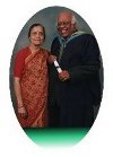
This is the 'Front Page' of my website. I hope you like my website. I just thought that I should have a website. It is designed to be a retired academic's website. It is primarily an exercise in learning CSS3, HTML5 and PHP. It also serves to keep my CV somewhere. Having started, the first question was, what should I include in the website. The navigation bar shows the menu.



